Main Managers
The main managers, which are located as tabs at the top of the program window, help you organize specific tax preparation tasks. Each of the manager tabs includes one or more view tabs, which appear below the toolbar. These tabs separate the general information displayed by a particular Manager into more specific categories.
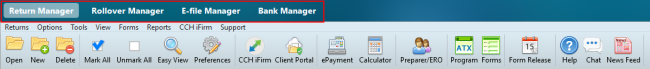
Main Manager tabs
Return Manager
The Return Manager displays information about your clients, their returns, and your firm's billing information.
Rollover Manager
The Rollover Manager lists returns that can be rolled over from last year or from a prior month or quarter.
E-file Manager
The E-file Manager handles all e-filing tasks, helping you track the status of your e-filed returns.
Bank Manager
The Bank Manager handles all tasks associated with providing bank products, as well as providing reports to assist you in reconciling bank product fees.
The tabs representing open returns also appear at the top of the application (alongside Return Manager, E-file Manager, and Bank Manager). See Open Return Interface.
See Also: